Four steps to create a great cover for your self-published book
Many good self-published books are let down by a poor cover design. How can you avoid this and make yours stand out from the crowd? Anna Lewis offers a four-step solution.

[wp_time_to_read]
At CompletelyNovel we’ve worked with authors for a number of years and the truth is that many good self-published books are let down by the quality of their cover, which can scupper the chances of it selling as many copies as it deserves. So how can you give your book the best possible chance?
Many writers choose to get a professional cover designer to help them out. The cost of this service starts at around £100 / $150 and go up to £1,000 / $1,500 depending on the experience of the designer or demand for their work. If you can afford this, that’s great, but some people aren’t in the position to spend that cash… at least not until they have sold a few copies!
Another option is to get hold of a creative friend such as a graphic designer or artist to help you. Or, perhaps your only option is to create the cover yourself. With these latter two paths it can be helpful to have a framework of the stages to go through and the aspects that you, and anyone helping you, will need to consider. Here are my suggestions based on advice from cover designers, publishers and the staff at CompletelyNovel’s experience with self-publishing writers.
1. Create a mood board
OK, so it might sound a bit pretentious to some, but actually it’s pretty useful to put all of your ideas into one place so that when you start putting the cover design together, you don’t start with a blank canvas. Every designer has their own method, but essentially you’re pulling together a collage of inspirational visual cues which can help you figure out how you are going to get your book’s message across to its audience.
This is something that you can start doing from an early stage. Take photos, take screenshots of typefaces that you like, find colours and patterns that resonate with the book’s contents, and organise them into common themes. This blog post is written from a designer’s point of view, but offers tips and underlines why moodboards are important.
2. Research other covers of books in a similar area
Your book cover isn’t just a picture, it is your packaging. It should instantly communicate to the reader the kind of book it contains so it needs to fit in with the packaging that similar products use. I’d recommend heading to Mark Ecob’s blog for inspiration, and then head to an online bookstore such as Amazon and search for other books in your genre. What common elements do the covers have?
It’s surprising how similar they actually are. Particularly in genre fiction you’ll see patterns such as distressed text on crime fiction, or pastel images on chick-lit, or certain colour schemes. For non-fiction categories there are also trends such as the kinds of images used – are they photos, diagrams, cartoon sketches?
You will probably want to add this research into your mood board as it will help you identify which of the images you have gathered are going to communicate best to the reader. The trick is to make your book distinctive, but anchor it to existing consumer expectations.
Both of the above steps are worth doing even if you do get a professional to help you. It will ensure that you are on the same page in terms of the ‘feel’ of your cover.
3. Obtain good images
Once you’ve figured out what kind of image you want, then it’s definitely worth getting a high quality image that you can use. There can be a big difference in amateur and professional photos/graphics, so it’s best to resist the temptation to choose a lower-quality photo for sentimental reasons. There are some good stock photo websites such as www.istockphoto.com which are not too expensive, and you can even find images with a creative commons licence which you may be able to use for free.
A lot of designers use photoshop to manipulate their images, or a similar type of software. These products tend to be pretty expensive and are not particularly intuitive to use. There are other free and simpler tools you can find (see techradar’s top 10 list) and publishing services like CompletelyNovel have online cover design tools where you can drag and drop images into the right place. If you’re not an experienced designer it’s often better to aim for simple and elegant rather than making something complicated. Covers can quickly look cluttered and jarring if you’ve gone overboard.
4. Consider different formats
Don’t stop with the front cover of the printed book. Remember that there will be a spine and back cover to design too. It’s also not very widely known that the image resolution demanded for print covers is higher than the standard screen resolution of computers. In practical terms this means that your images for print need to be much bigger. Ideally for the cover of a novel an image should be at least 1,700 pixels wide. If you’re planning to have an image that wraps around the whole cover, then the images will have to be even bigger. You can always reduce size and quality, but if you start from a small size then increasing it is impossible without further lowering quality. Stretched or blurry images quickly undermine a professionally designed cover!
High resolution images are also useful in terms of marketing and PR. Magazines, press or events that you may be speaking at often demand high quality images.
For ebooks and print books, it’s also worth remembering that anyone buying online may first see your book cover as a small thumbnail image. A tiny title and author name aren’t going to be legible there, so make sure you’ve dedicated sufficient cover real estate to the vital details.
Finally… into the wild!
So you should be well on your way. The next step will be to take your cover into the wild and see how it looks next to similar covers, and then make sure you proofread it and refine until it’s ready.
This list is by no means exhaustive, but it will hopefully help you come up with something that works. You can find more advice from publishers on CompletelyNovel.com too. If you’ve already been through the process, what advice would you offer? Are there any tools or services that you would recommend?
Meet Anna Lewis at How to Get Published, our one-day masterclass for writers, at Foyles in London on 9th Feb 2019.


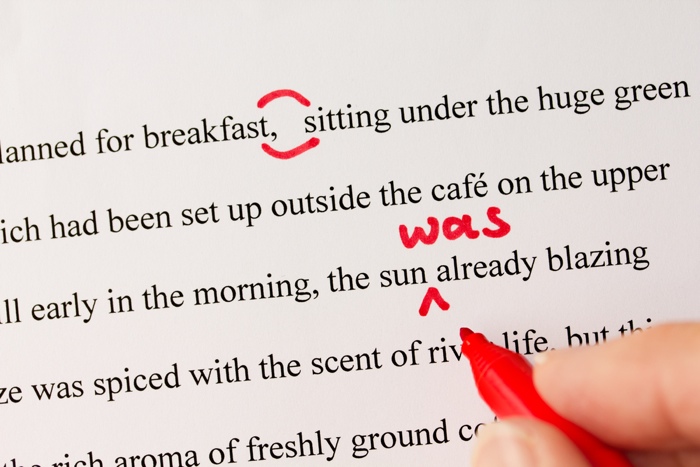


Pingback: Brief 13 – Penguin Design Awards Cover Entry – Design Skills and Theory
I certainly agree that research is key for both the designer you choose and the style of cover you want for your book. Having a clear idea with regards to your main theme and most importantly the book’s focal point will help your designer too.
I had some outstanding help from the designers who created all of my books covers, they also helped with the promotional designs to help sell my book, their blog was really useful too https://www.jdandj.com worth a look if you’re about to publish.
Pingback: On Writing This Week: The Future of Editing, Self-Publishing, + more
Hi Anna,
Just wanted to add a quick word about eBook covers. There is a spec for eBook cover design on our website. Getting it right first time will prevent rejection by the eBook retailers.
Scroll down on our eBook cover design page.
There are some great resources available to guide authors/designers including The Book Designer website, see their Cover Design awards for useful tips.
Hi Anna, those are great tips, especially #2… the cover is as much a marketing piece as it is an artistic one. Readers are trained to look for a type of cover that identifies the books they buy.
I disagree with point #3. Stock photos may be a good place to start if they are going to be a minor element or manipulated heavy BUT it’s really crushing to see another book with the same image. Stock art is also pretty identifable and may tell readers you didn’t bother going the extra mile with original artwork!
If you do get a photo for use on a printed book, make sure it has 300 * printed inches = pixels or else it will look grainy!
I wrote up my tips on putting together a great book cover:
http://www.clickbitz.com/blog/how-to-make-a-great-book-cover/
Great post, you have a lot of great advice for self-publishers. I have been working on my cover for my book and it has been difficult. I shall definitely keep your tips in mind, Thanks!
Thanks Mimi. Glad you found this useful. Book cover design is definitely worth spending some time on. Best of luck with creating yours!
Some more:
(1) Make sure your title type is large enough to be read in the small “thumbnail” size used by online booksellers. You may have to use a smaller illustration to provide bigger text.
(2) Make sure you have adequate contrast between text and whatever is behind it.
(3) Orange-on-red may work well for a day-glow concert poster, but probably won’t work for a book cover.
(4) Ebooks don’t have to mimic traditional pbook rectangles. You can attract attention with a round, oval, diamond or other shape, set on a white background for website pages.
More: The Look of a Book: what makes a book cover good or bad and how to design a good one
I think your point about contrast is really important – it can so easily happen that you struggle to read the title or author name, and it’s something that is very easily rectified.
Thanks for posting this article! Self publishing has come SO far in the past few years, but it often seems like cover design is still a bit behind. Once DIY authors conquer this, they will be unstoppable.
Absolutely – it’s always such a shame when a good book is let down by its cover.