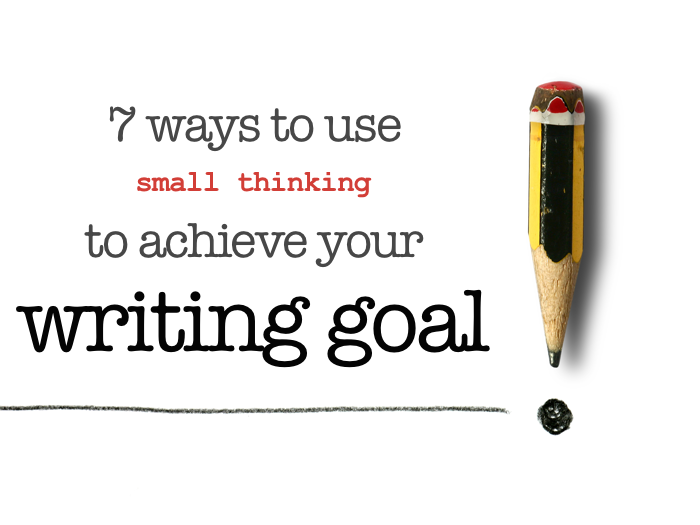5 killer iPad apps for authors
Tom Evans is the author of Blocks: The Enlightened Way to Clear Writer’s Blocks. Follow him on Twitter at @thebookwright.
 The iPad delivers something very specific for authors that ereaders don’t: quite simply, it is the ability to write.
The iPad delivers something very specific for authors that ereaders don’t: quite simply, it is the ability to write.
Will I be getting one? You bet! Will I wait a while? Yes too as I specifically want it to act as my mobile writing toolbox and I want 3G. Also the apps I need aren’t quite yet available in iPad format.
So apart from the obvious ability to write, here’s what I plan to use it for and my app shopping list for developers to step up to the plate with – some of which I know are ‘appening 😉
1. Mind Mapping
The iPad will be brilliant for being able to brainstorm and plan. If I currently Mind Map with clients I use pen and paper as a laptop creates an uncomfortable barrier. Having an iPad will sort that once & for all.
For authors, Mind Mapping is brilliant for not only coming up with initial concepts but also project management of the whole book production process.
Apps on my shopping list:
- iMindmap
- iThoughts
- Mind Manager
2. Audio recording
I encourage many of my clients (especially those that have dyslexic tendencies) to use audio recording as a means of “writing” their books. Transcription to text can either be semi-automatic or done cheaply through a number of human-based services.
Apps on my shopping list:
- Griffin iTalk
- Voxie ProRecorder
- Dragon Dictation
3. Research
It might sound obvious but a real bonus is being able to search without opening up a laptop and on a bigger screen than your iPhone.
Apps on my shopping list:
- Taptu
- QuickFind
- Early Edition RSS Reader
4. e-Publishing
Having Pages on your iPad will allow you to write and edit your book. Imagine though an app that allowed you to publish directly into the iBookstore or on the Kindle or Sony Reader. Well I will make a prediction that either Apple will make ePub an output format for Pages and/or a third party app will come out soon to do exactly that.
Apps on my shopping list:
- Pages (with Save as … ePub)
- Calibre (not available but soon please)
5. Producing your own apps
ePublication into the iBookstore will become as easy as submitting an MP3 file to iTunes within a few months. Publishing of read-only titles will become trivial and publishing will be in the hands of authors.
At the same time, great opportunities will open up to create interactive titles that make full use of the iPad environment.
Take my latest book Blocks which comes with six guided audio visualisations and several Mind Mapping exercises. Imagine listening to the audio at the appropriate point in the book and then opening the Mind Map app up to complete the exercise.
I am currently writing the sequel to Blocks with the iPad in mind as a target platform (as well as print).
Here’s a few more ideas to get your creative juices flowing:
- Embedding live web components
- Embedding tests and surveys
- Tasking and reminders
- Geo-coded based content
- Interaction and chat with the author
- Upselling of products and services
This decade is going to be an amazing time to be an author, a publisher and a reader…
If you want to know more about all of this, I will be covering all aspects of ePublishing (and more) on my 3 day Author’s Retreat on the 21st, 22nd and 23rd April.
See also
Related articles by Zemanta
- iBooks app now available on iTunes store (news.cnet.com)
- How to: Convert ebooks to ePUB with Calibre (en.onsoftware.com)
- iBooks appears in US iPad App Store (9to5mac.com)

![Reblog this post [with Zemanta]](http://img.zemanta.com/reblog_e.png?x-id=5a905a31-f6b7-4267-9a74-0c77b7b0a8b6)